本文
http://afra55.github.io/2017/04/26/floating_view/
图示
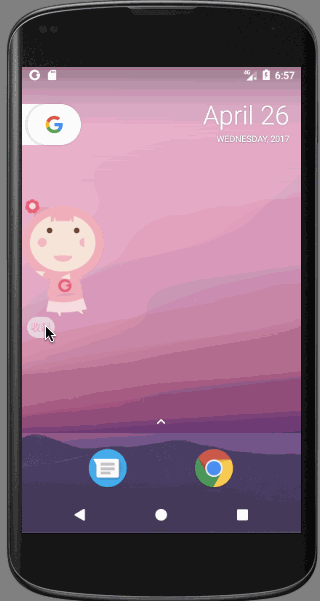
前情提要
如上图所示,是一个悬浮窗,有移动动画,有大图隐藏小图显示的动画。 使用的是 WindowManager.addView 方法添加悬浮框。 建议有多个动画, 则 add 多个 view,不要放到一个里面。 此文也是在前人的基础上改编优化而来。 本文不会提供资源文件和demo。 只有代码及注释。
Code
有两个布局:一个 是显示大图的布局, 一个是现实小图及底部文字的布局。
大布局 layout_float_big_img
<?xml version="1.0" encoding="utf-8"?>
<android.support.v7.widget.AppCompatImageView xmlns:android="http://schemas.android.com/apk/res/android"
android:id="@+id/float_image"
android:layout_width="150dp"
android:layout_height="150dp"
android:adjustViewBounds="true"
android:tag="icon_right_float_kid"
android:src="@drawable/icon_right_float_kid" />
小布局 layout_float_flower
<?xml version="1.0" encoding="utf-8"?>
<FrameLayout xmlns:android="http://schemas.android.com/apk/res/android"
android:layout_width="wrap_content"
android:layout_height="wrap_content"
android:orientation="vertical">
<LinearLayout
android:layout_width="wrap_content"
android:layout_height="wrap_content"
android:orientation="vertical">
<FrameLayout
android:id="@+id/float_image_container"
android:layout_width="wrap_content"
android:layout_gravity="center_horizontal"
android:layout_height="wrap_content">
<!--<include layout="@layout/layout_float_big_img" />-->
<android.support.v7.widget.AppCompatImageView
android:id="@+id/float_small_image"
android:layout_width="50dp"
android:layout_height="50dp"
android:translationY="50dp"
android:layout_gravity="center_horizontal|bottom"
android:adjustViewBounds="true"
android:src="@drawable/icon_right_float_kid" />
</FrameLayout>
<FrameLayout
android:id="@+id/float_text_container"
android:layout_width="match_parent"
android:layout_height="wrap_content">
<TextView
android:id="@+id/float_text"
android:layout_width="wrap_content"
android:layout_height="wrap_content"
android:layout_gravity="center_horizontal"
android:padding="5dp"
android:text="@string/sticker"
android:textColor="#FEA8B9"
android:background="@drawable/bg_float_tip" />
</FrameLayout>
<TextView
android:layout_width="wrap_content"
android:layout_height="1dp"
android:layout_gravity="center_horizontal"
android:padding="5dp"
android:text="@string/sticker"/>
</LinearLayout>
</FrameLayout>
提供一个服务来启动 悬浮窗, 启动服务就可以显示悬浮窗
import android.app.Service;
import android.content.Context;
import android.content.Intent;
import android.content.res.Configuration;
import android.os.IBinder;
import android.view.WindowManager;
import java.util.Timer;
import java.util.TimerTask;
public class FloatViewManagerService extends Service {
public static void start(Context context) {
Intent intent = new Intent(context, FloatViewManagerService.class);
context.startService(intent);
}
public static void stop(Context context) {
Intent intent = new Intent(context, FloatViewManagerService.class);
context.stopService(intent);
}
private int lastOrientation;
public FloatViewManagerService() {
}
/**
* 定时器,定时进行检测当前应该创建还是移除悬浮窗。
*/
private Timer timer;
@Override
public IBinder onBind(Intent intent) {
return null;
}
@Override
public int onStartCommand(Intent intent, int flags, int startId) {
WindowManager windowManager = (WindowManager) AppApplication.getInstance().getSystemService(Context.WINDOW_SERVICE);
lastOrientation = windowManager.getDefaultDisplay().getRotation();
// 开启定时器,每隔0.5秒刷新一次
if (timer == null) {
timer = new Timer();
timer.scheduleAtFixedRate(new RefreshTask(), 0, 3000);
}
return super.onStartCommand(intent, flags, startId);
}
@Override
public void onDestroy() {
super.onDestroy();
// Service被终止的同时也停止定时器继续运行
FloatViewController.getInstance().hide();
timer.cancel();
timer = null;
}
private class RefreshTask extends TimerTask {
@Override
public void run() {
// 处理显示或者移除悬浮框
if (!FloatViewController.getInstance().isPauseToRemove() && FloatViewController.getInstance().isRemoved()) {
FloatViewController.getInstance().show();
}
}
}
@Override
public void onConfigurationChanged(Configuration newConfig) {
super.onConfigurationChanged(newConfig);
if (lastOrientation != newConfig.orientation) {
if (!FloatViewController.getInstance().isPauseToRemove()) {
FloatViewController.getInstance().show();
}
lastOrientation = newConfig.orientation;
}
}
}
(重点)浮动窗口的控制类
import android.animation.Animator;
import android.animation.ObjectAnimator;
import android.animation.ValueAnimator;
import android.annotation.SuppressLint;
import android.content.Context;
import android.content.Intent;
import android.graphics.PixelFormat;
import android.graphics.Point;
import android.net.Uri;
import android.os.Build;
import android.os.Handler;
import android.os.Looper;
import android.os.Message;
import android.provider.Settings;
import android.util.DisplayMetrics;
import android.util.Property;
import android.util.TypedValue;
import android.view.Gravity;
import android.view.MotionEvent;
import android.view.View;
import android.view.ViewGroup;
import android.view.WindowManager;
import android.view.animation.AccelerateDecelerateInterpolator;
import android.widget.ImageView;
import android.widget.TextView;
import android.widget.Toast;
/**
* Created by yangshuai on 2017/4/17.
* 悬浮按钮控制类
*/
public class FloatViewController implements View.OnTouchListener {
private static final String TAG = FloatViewController.class.getSimpleName();
private static class SingletonHolder {
@SuppressLint("StaticFieldLeak")
private static FloatViewController instance = new FloatViewController();
}
private Context getContext() {
return AppApplication.getInstance();
}
public static FloatViewController getInstance() {
return SingletonHolder.instance;
}
private FloatViewController() {
mWindowManager = (WindowManager) getContext().getSystemService(Context.WINDOW_SERVICE);
isRemoved = true;
getScreenSize();
initView();
}
/**
* Flag 移动到边缘
*/
private static final int FLAG_MOVE_TO_EDGE = 10010;
/**
* Flag 在边缘隐藏大图,显示小图标
*/
private static final int FLAG_HIDE_TO_EDGE = 10011;
/**
* Flag 在边缘显示大图标,隐藏小图标
*/
private static final int FLAG_SHOW_TO_EDGE = 10012;
/**
* TAG 用于标志 大图显示的 靠近底部的图片
*/
private static final String TAG_BOTTOM_ICON = "icon_float_bottom_kid";
/**
* TAG 用于标志 大图显示的 靠近左右的图片
*/
private static final String TAG_RIGHT_ICON = "icon_right_float_kid";
/**
* 需要同步布局中的大小
* 贴边显示时的 最小宽度
*/
private static final int DEFAULT_HIDE_VIEW_SIZE = dp2px(50);
/**
* 需要同步布局中的大小
* 正常显示大图时的大小
*/
private static int DEFAULT_SHOW_SIZE = dp2px(150);
/**
* 需要同步布局中的大小
* 显示贴边隐藏大图 动画 的延时
*/
private final int SHOW_HIDE_VIEW_DELAYED_TIME = 5000;
/**
* 是否被移除
*/
private boolean isRemoved = false;
private WindowManager mWindowManager;
/**
* 大图和小图的 参数
*/
private WindowManager.LayoutParams mSmallLayoutParams, mBigLayoutParams;
/**
* 屏幕宽高
*/
private int mScreenWidth, mScreenHeight;
/**
* 布局对照
*
* @see #initView()
*/
private ViewGroup mSmallLayoutContainer;
private ViewGroup mFloatTextViewContainer;
private ViewGroup mFloatSmallImageContainer;
private ImageView mFloatBigImageView;
private ImageView mFloatSmallImageView;
private TextView mFloatTextView;
/**
* 透明度
*/
private float mCurrentIconAlpha = 1f;
/**
* 是否显示 大图
*/
private boolean isShowBigLayout;
/**
* 是否正在移动到边缘
*/
private boolean isMovingToEdge;
private float mTouchStartX;
private float mTouchStartY;
/**
* 是否正在拖拽
*/
private boolean isDragMoving;
private static final int mScaledTouchSlop = 5;
/**
* 是否可拖拽
*/
private static final boolean canDrag = true;
/**
* 移动动画
*/
private ValueAnimator smallImgMoveToEdgeAnim;
private ValueAnimator bigImgMoveToEdgeAnim;
private ObjectAnimator translateToEdgeHide;
private ObjectAnimator showSmallFloatImageAnim;
private ObjectAnimator hideOffsetLeftOrRightAnim;
private ObjectAnimator showOffsetLeftOrRightAnim;
/**
* 是否暂时移除 悬浮框
*/
private boolean isPauseToRemove = false;
private void initView() {
if (mSmallLayoutContainer == null) {
mSmallLayoutContainer = (ViewGroup) View.inflate(getContext(), R.layout.layout_float_flower, null);
}
if (mFloatBigImageView == null) {
mFloatBigImageView = (ImageView) View.inflate(getContext(), R.layout.layout_float_big_img, null);
}
if (mSmallLayoutContainer != null && mFloatTextView == null) {
mFloatTextView = ((TextView) mSmallLayoutContainer.findViewById(R.id.float_text));
}
if (mSmallLayoutContainer != null && mFloatTextViewContainer == null) {
mFloatTextViewContainer = (ViewGroup) mSmallLayoutContainer.findViewById(R.id.float_text_container);
}
if (mSmallLayoutContainer != null && mFloatSmallImageContainer == null) {
mFloatSmallImageContainer = (ViewGroup) mSmallLayoutContainer.findViewById(R.id.float_image_container);
}
if (mSmallLayoutContainer != null && mFloatSmallImageView == null) {
mFloatSmallImageView = (ImageView) mSmallLayoutContainer.findViewById(R.id.float_small_image);
}
// event listeners
addFloatViewTouchListener();
}
/**
* 是否有动画运行种
*
* @return true 有 ; false 没有。
*/
private boolean isAnimRunning() {
return (translateToEdgeHide != null && translateToEdgeHide.isRunning())
|| (smallImgMoveToEdgeAnim != null && smallImgMoveToEdgeAnim.isRunning())
|| (bigImgMoveToEdgeAnim != null && bigImgMoveToEdgeAnim.isRunning())
|| (hideOffsetLeftOrRightAnim != null && hideOffsetLeftOrRightAnim.isRunning())
|| (showOffsetLeftOrRightAnim != null && showOffsetLeftOrRightAnim.isRunning())
;
}
/**
* handler 用于处理各种 布局更换
*/
private Handler mMainHandler = new Handler(Looper.getMainLooper()) {
@Override
public void handleMessage(Message msg) {
synchronized (FloatViewController.this) {
switch (msg.what) {
case FLAG_MOVE_TO_EDGE:
// 移动到边缘
int desX = (int) msg.obj;
moveSmallImageToEdge(desX);
moveBigImageToEdge(desX);
break;
case FLAG_HIDE_TO_EDGE:
// 隐藏大布局,显示小布局
if (isAnimRunning()) break;
// 判断是在左边缘还是在右边缘
int translateToHideLength = (Math.abs(mBigLayoutParams.x) < Math.abs(mBigLayoutParams.x - mScreenWidth))
? -mFloatBigImageView.getWidth() : mFloatBigImageView.getWidth();
Property<View, Float> hideProperty = View.TRANSLATION_X;
if (isAlignBottom()) {
// 如果在底部,就是 y 轴的移动动画
hideProperty = View.TRANSLATION_Y;
translateToHideLength *= -1;
}
startTranslateHideShowAnim(
translateToHideLength
, true, hideProperty);
break;
case FLAG_SHOW_TO_EDGE:
if (isAnimRunning()) break;
Property<View, Float> showProperty = View.TRANSLATION_X;
if (isAlignBottom()) {
showProperty = View.TRANSLATION_Y;
}
startTranslateHideShowAnim(
0
, false, showProperty);
break;
}
}
}
};
/**
* 移动小布局到边缘
*
* @param desX desX
*/
private void moveSmallImageToEdge(int desX) {
if (smallImgMoveToEdgeAnim != null && smallImgMoveToEdgeAnim.isRunning()) {
smallImgMoveToEdgeAnim.cancel();
}
smallImgMoveToEdgeAnim = ValueAnimator.ofInt(mSmallLayoutParams.x, desX);
smallImgMoveToEdgeAnim.setDuration(300);
smallImgMoveToEdgeAnim.setInterpolator(new AccelerateDecelerateInterpolator());
smallImgMoveToEdgeAnim.addUpdateListener(new ValueAnimator.AnimatorUpdateListener() {
@Override
public void onAnimationUpdate(ValueAnimator animation) {
mSmallLayoutParams.x = (int) animation.getAnimatedValue();
try {
mWindowManager.updateViewLayout(mSmallLayoutContainer, mSmallLayoutParams);
} catch (Exception e) {
e.printStackTrace();
}
}
});
smallImgMoveToEdgeAnim.start();
}
/**
* 移动大布局到边缘, 其实可以复用
*
* @param desX des
* @see #moveSmallImageToEdge(int)
*/
private void moveBigImageToEdge(int desX) {
if (bigImgMoveToEdgeAnim != null && bigImgMoveToEdgeAnim.isRunning()) {
bigImgMoveToEdgeAnim.cancel();
}
bigImgMoveToEdgeAnim = ValueAnimator.ofInt(mBigLayoutParams.x, desX);
bigImgMoveToEdgeAnim.addUpdateListener(new ValueAnimator.AnimatorUpdateListener() {
@Override
public void onAnimationUpdate(ValueAnimator animation) {
mBigLayoutParams.x = (int) animation.getAnimatedValue();
try {
mWindowManager.updateViewLayout(mFloatBigImageView, mBigLayoutParams);
} catch (Exception e) {
e.printStackTrace();
}
if (animation.getAnimatedFraction() >= 1) {
isMovingToEdge = false;
mMainHandler.removeMessages(FLAG_HIDE_TO_EDGE);
mMainHandler.sendEmptyMessageDelayed(FLAG_HIDE_TO_EDGE, SHOW_HIDE_VIEW_DELAYED_TIME);
startEdgeOffsetAnim();
}
}
});
bigImgMoveToEdgeAnim.setDuration(300);
bigImgMoveToEdgeAnim.setInterpolator(new AccelerateDecelerateInterpolator());
bigImgMoveToEdgeAnim.start();
}
/**
* 在做边缘或者右边缘的时候,还要右 50 dp 的移动
*/
private void startEdgeOffsetAnim() {
hideOffsetLeftOrRightAnim = ObjectAnimator.ofFloat(
mFloatBigImageView
, View.X
, (Math.abs(mSmallLayoutParams.x) < Math.abs(mSmallLayoutParams.x - mScreenWidth))
? -dp2px(50) : dp2px(50));
hideOffsetLeftOrRightAnim.addListener(new Animator.AnimatorListener() {
@Override
public void onAnimationStart(Animator animation) {
}
@Override
public void onAnimationEnd(Animator animation) {
mMainHandler.removeMessages(FLAG_HIDE_TO_EDGE);
mMainHandler.sendEmptyMessageDelayed(FLAG_HIDE_TO_EDGE, SHOW_HIDE_VIEW_DELAYED_TIME);
}
@Override
public void onAnimationCancel(Animator animation) {
}
@Override
public void onAnimationRepeat(Animator animation) {
}
});
hideOffsetLeftOrRightAnim.start();
}
/**
* 显示或隐藏大图标动画
*
* @param translateToHideLength 移动长度
* @param isShowHideView 是否显示小图标
* @param property 移动的属性
*/
private void startTranslateHideShowAnim(int translateToHideLength, final boolean isShowHideView, final Property<View, Float> property) {
translateToEdgeHide = ObjectAnimator.ofFloat(mFloatBigImageView, property, translateToHideLength);
long delayTime = 100;
translateToEdgeHide.setDuration(delayTime);
if (isShowHideView) {
mFloatTextView.setText(getContext().getString(R.string.sticker));
} else {
mFloatTextView.setText("收起");
}
long showSmallImgDelayed = delayTime / 3;
if (!isShowHideView) {
showSmallImgDelayed = 0;
}
// 在隐藏 大图的同时,显示小图
mMainHandler.postDelayed(new Runnable() {
@Override
public void run() {
if (showSmallFloatImageAnim != null && showSmallFloatImageAnim.isRunning()) {
return;
}
showSmallFloatImageAnim(isShowHideView);
}
}, showSmallImgDelayed);
translateToEdgeHide.addListener(new Animator.AnimatorListener() {
@Override
public void onAnimationStart(Animator animation) {
mFloatBigImageView.setVisibility(View.VISIBLE);
}
@Override
public void onAnimationEnd(Animator animation) {
if (!isShowHideView) {
if (property == View.TRANSLATION_X) {
startEdgeOffsetAnim();
} else if (property == View.TRANSLATION_Y) {
mMainHandler.removeMessages(FLAG_HIDE_TO_EDGE);
mMainHandler.sendEmptyMessageDelayed(FLAG_HIDE_TO_EDGE, SHOW_HIDE_VIEW_DELAYED_TIME);
}
} else {
mFloatBigImageView.setVisibility(View.GONE);
}
}
@Override
public void onAnimationCancel(Animator animation) {
}
@Override
public void onAnimationRepeat(Animator animation) {
}
});
translateToEdgeHide.start();
}
/**
* 显示小图动画
*
* @param isShowHideView 是否显示小图
*/
private void showSmallFloatImageAnim(final boolean isShowHideView) {
mFloatBigImageView.requestLayout();
showSmallFloatImageAnim = ObjectAnimator.ofFloat(mFloatSmallImageView, View.TRANSLATION_Y
, isShowHideView ? 0 : dp2px(50));
showSmallFloatImageAnim.setDuration(100);
showSmallFloatImageAnim.addListener(new Animator.AnimatorListener() {
@Override
public void onAnimationStart(Animator animation) {
}
@Override
public void onAnimationEnd(Animator animation) {
isShowBigLayout = !isShowHideView;
}
@Override
public void onAnimationCancel(Animator animation) {
}
@Override
public void onAnimationRepeat(Animator animation) {
}
});
showSmallFloatImageAnim
.start();
}
@SuppressLint("ObsoleteSdkInt")
private void getScreenSize() {
if (Build.VERSION.SDK_INT >= Build.VERSION_CODES.HONEYCOMB_MR2) {
Point point = new Point();
mWindowManager.getDefaultDisplay().getSize(point);
mScreenWidth = point.x;
mScreenHeight = point.y;
} else {
mScreenWidth = mWindowManager.getDefaultDisplay().getWidth();
mScreenHeight = mWindowManager.getDefaultDisplay().getHeight();
}
mCurrentIconAlpha = 70 / 100f;
}
@Override
public boolean onTouch(View v, MotionEvent event) {
if (isAnimRunning()) {
return false;
}
if (isMovingToEdge) {
return true;
}
removeHandler();
float x = event.getRawX();
float y = event.getRawY();
switch (event.getAction()) {
case MotionEvent.ACTION_DOWN:
mTouchStartX = x;
mTouchStartY = y;
isDragMoving = false;
break;
case MotionEvent.ACTION_MOVE:
if (showOffsetLeftOrRightAnim != null && showOffsetLeftOrRightAnim.isRunning()) {
return false;
}
if (mFloatBigImageView.getTranslationY() != 0) {
mFloatBigImageView.setTranslationY(0);
return false;
}
if (mFloatBigImageView.getTranslationX() != 0) {
showOffsetLeftOrRightAnim = ObjectAnimator.ofFloat(mFloatBigImageView, "translationX", 0);
showOffsetLeftOrRightAnim.setDuration(10);
showOffsetLeftOrRightAnim.start();
return false;
}
if (canDrag) {
if (isDragMoving || Math.abs(x - mTouchStartX) > mScaledTouchSlop || Math.abs(y - mTouchStartY) > mScaledTouchSlop) {
isDragMoving = true;
}
updateViewPosition(x, y);
}
break;
case MotionEvent.ACTION_UP:
if (!isDragMoving
&& Math.abs(x - mTouchStartX) < mScaledTouchSlop
&& Math.abs(y - mTouchStartY) < mScaledTouchSlop
) {
if (!isShowBigLayout) {
mMainHandler.sendEmptyMessage(FLAG_SHOW_TO_EDGE);
return false;
}
// 处理点击事件
//...........
}
if (canDrag) {
updateViewPosition(x, y - mSmallLayoutContainer.getHeight());
}
mTouchStartX = mTouchStartY = 0;
moveToEdge();
case MotionEvent.ACTION_OUTSIDE:
case MotionEvent.ACTION_CANCEL:
moveToEdge();
break;
}
return true;
}
/**
* 移动到边缘
*/
private void moveToEdge() {
mMainHandler.post(new Runnable() {
@SuppressLint("ObsoleteSdkInt")
@Override
public void run() {
if (isAlignBottom()) {
mMainHandler.removeMessages(FLAG_HIDE_TO_EDGE);
mMainHandler.sendEmptyMessageDelayed(FLAG_HIDE_TO_EDGE, SHOW_HIDE_VIEW_DELAYED_TIME);
return;
}
isMovingToEdge = true;
initScreenData();
int desBigX = 0;
if (mBigLayoutParams.x > mScreenWidth / 2) {
desBigX = mScreenWidth;
}
mMainHandler.sendMessage(mMainHandler.obtainMessage(FLAG_MOVE_TO_EDGE, desBigX));
}
});
}
/**
* 判断是否在底部
*
* @return true 是
*/
private boolean isAlignBottom() {
if (mBigLayoutParams.y + mFloatBigImageView.getHeight() >= mScreenHeight) {
return true;
}
return false;
}
/**
* 更新 视图的 位置
*
* @param x x
* @param y y
*/
private synchronized void updateViewPosition(float x, float y) {
mSmallLayoutParams.x = (int) (x - mSmallLayoutContainer.getWidth() / 2);
mBigLayoutParams.x = (int) (x - mFloatBigImageView.getWidth() / 2);
if (mFloatBigImageView.getVisibility() == View.GONE) {
mSmallLayoutParams.y = (int) (y - mFloatSmallImageView.getHeight() / 2);
mBigLayoutParams.y = (int) (y - mFloatBigImageView.getHeight() + mFloatSmallImageView.getHeight() / 2);
} else {
mSmallLayoutParams.y = (int) (y + mFloatBigImageView.getHeight() / 2 - mFloatSmallImageView.getHeight());
mBigLayoutParams.y = (int) (y - mFloatBigImageView.getHeight() / 2);
}
if (mSmallLayoutParams.x < 0) {
mSmallLayoutParams.x = 0;
}
if (mSmallLayoutParams.y < 0) {
mSmallLayoutParams.y = 0;
}
if (mBigLayoutParams.x < 0) {
mBigLayoutParams.x = 0;
}
if (mBigLayoutParams.y < 0) {
mBigLayoutParams.y = 0;
}
LogUtils.i(TAG, mBigLayoutParams.y + " | " + mScreenHeight);
Object floatImageViewTag = mFloatBigImageView.getTag();
if (mBigLayoutParams.y >= mScreenHeight - DEFAULT_SHOW_SIZE) {
if (floatImageViewTag == null || !floatImageViewTag.equals(TAG_BOTTOM_ICON)) {
mFloatBigImageView.setImageResource(R.drawable.icon_float_bottom_kid);
mFloatBigImageView.setTag(TAG_BOTTOM_ICON);
}
} else {
if (floatImageViewTag == null || !floatImageViewTag.equals(TAG_RIGHT_ICON)) {
mFloatBigImageView.setImageResource(R.drawable.icon_right_float_kid);
mFloatBigImageView.setTag(TAG_RIGHT_ICON);
}
}
try {
mWindowManager.updateViewLayout(mSmallLayoutContainer, mSmallLayoutParams);
mWindowManager.updateViewLayout(mFloatBigImageView, mBigLayoutParams);
} catch (Throwable e) {
e.printStackTrace();
}
}
private void addFloatViewTouchListener() {
if (mFloatBigImageView != null) {
mFloatBigImageView.setOnTouchListener(this);
}
if (mFloatSmallImageView != null) {
mFloatSmallImageView.setOnTouchListener(this);
}
if (mFloatSmallImageContainer != null) {
mFloatSmallImageContainer.setOnTouchListener(this);
}
if (mFloatTextViewContainer != null) {
mFloatTextViewContainer.setOnClickListener(new View.OnClickListener() {
@Override
public void onClick(View v) {
if (isShowBigLayout) {
mMainHandler.sendEmptyMessage(FLAG_HIDE_TO_EDGE);
} else {
mMainHandler.sendEmptyMessage(FLAG_SHOW_TO_EDGE);
// showFloatDefaultView();
}
}
});
}
}
private void removeFloatViewTouchListener() {
if (mFloatBigImageView != null) {
mFloatBigImageView.setOnTouchListener(null);
}
if (mFloatTextViewContainer != null) {
mFloatTextViewContainer.setOnClickListener(null);
}
if (mFloatSmallImageContainer != null) {
mFloatSmallImageContainer.setOnClickListener(null);
}
if (translateToEdgeHide != null && translateToEdgeHide.isRunning()) {
translateToEdgeHide.cancel();
}
if (smallImgMoveToEdgeAnim != null && smallImgMoveToEdgeAnim.isRunning()) {
smallImgMoveToEdgeAnim.cancel();
}
removeHandler();
}
private void removeHandler() {
mMainHandler.removeMessages(FLAG_MOVE_TO_EDGE);
mMainHandler.removeMessages(FLAG_HIDE_TO_EDGE);
mMainHandler.removeMessages(FLAG_SHOW_TO_EDGE);
}
public synchronized void show() {
if (isRemoved) {
showFloatDefaultView();
isRemoved = false;
} else {
addFloatViewTouchListener();
}
mMainHandler.post(new Runnable() {
@Override
public void run() {
synchronized (FloatViewController.this) {
if (mSmallLayoutContainer != null) {
mSmallLayoutContainer.setVisibility(View.VISIBLE);
moveToEdge();
}
}
}
});
}
private void showFloatDefaultView() {
if (mSmallLayoutParams == null || mBigLayoutParams == null) {
reuseSavedWindowMangerPosition();
}
showFloatIcon();
mMainHandler.post(new Runnable() {
@Override
public void run() {
synchronized (FloatViewController.this) {
int size;
size = ViewGroup.LayoutParams.WRAP_CONTENT;
reuseSavedWindowMangerPositionForSmall(size, size);
removeAllView();
try {
mSmallLayoutContainer.setAlpha(mCurrentIconAlpha);
mSmallLayoutContainer.setScaleX(1);
mSmallLayoutContainer.setScaleY(1);
mSmallLayoutContainer.setVisibility(View.VISIBLE);
mWindowManager.addView(mFloatBigImageView, mBigLayoutParams);
mWindowManager.addView(mSmallLayoutContainer, mSmallLayoutParams);
isShowBigLayout = true;
} catch (Throwable e) {
e.printStackTrace();
Toast.makeText(getContext(), "悬浮按钮开启失败,请手动开启!", Toast.LENGTH_LONG).show();
try {
if (Build.VERSION.SDK_INT >= Build.VERSION_CODES.M && !Settings.canDrawOverlays(getContext())) {
// 悬浮开启判断
Intent intent = new Intent(Settings.ACTION_MANAGE_OVERLAY_PERMISSION,
Uri.parse("package:" + getContext().getPackageName()));
getContext().startActivity(intent);
isRemoved = true;
}
} catch (Exception e1) {
e1.printStackTrace();
}
}
addFloatViewTouchListener();
moveToEdge();
}
}
});
}
public void hide() {
isRemoved = true;
removeAllView();
}
private void removeAllView() {
if (mWindowManager == null)
mWindowManager = (WindowManager) getContext().getSystemService(Context.WINDOW_SERVICE);
try {
mWindowManager.removeView(mSmallLayoutContainer);
mWindowManager.removeView(mFloatBigImageView);
} catch (Exception e) {
e.printStackTrace();
}
if (mSmallLayoutContainer != null) {
mSmallLayoutContainer.setVisibility(View.INVISIBLE);
}
removeFloatViewTouchListener();
}
/**
* 是否从屏幕上移除
*
* @return boolean
*/
public boolean isRemoved() {
return isRemoved;
}
private void showFloatIcon() {
mMainHandler.post(new Runnable() {
@Override
public void run() {
mMainHandler.removeMessages(FLAG_HIDE_TO_EDGE);
mFloatBigImageView.setImageResource(R.drawable.icon_right_float_kid);
mFloatBigImageView.requestLayout();
mFloatTextView.setText("收起");
mFloatBigImageView.setContentDescription("浮动视图");
mFloatSmallImageView.setTranslationY(dp2px(50));
mFloatBigImageView.setTranslationX(0);
mFloatBigImageView.setTranslationY(0);
reuseSavedWindowMangerPosition();
try {
mWindowManager.updateViewLayout(mFloatBigImageView, mBigLayoutParams);
mWindowManager.updateViewLayout(mSmallLayoutContainer, mSmallLayoutParams);
} catch (Throwable e) {
e.printStackTrace();
}
mMainHandler.sendEmptyMessageDelayed(FLAG_HIDE_TO_EDGE, SHOW_HIDE_VIEW_DELAYED_TIME);
}
});
}
private void reuseSavedWindowMangerPosition() {
reuseSavedWindowMangerPositionForBig(ViewGroup.LayoutParams.WRAP_CONTENT, ViewGroup.LayoutParams.WRAP_CONTENT);
reuseSavedWindowMangerPositionForSmall(ViewGroup.LayoutParams.WRAP_CONTENT, ViewGroup.LayoutParams.WRAP_CONTENT);
}
@SuppressLint("ObsoleteSdkInt")
private void reuseSavedWindowMangerPositionForSmall(int width_vale, int height_value) {
//获取windowManager
if (mSmallLayoutParams == null) {
DisplayMetrics displayMetrics = new DisplayMetrics();
mWindowManager.getDefaultDisplay().getMetrics(displayMetrics);
int flags = getFloatWindowFlags();
int type = getFloatWindowType();
initScreenData();
int x = mScreenWidth;
int y = mScreenHeight / 3 * 2 + DEFAULT_SHOW_SIZE / 2 - DEFAULT_HIDE_VIEW_SIZE;
mSmallLayoutParams = new WindowManager.LayoutParams(width_vale, height_value, type, flags, PixelFormat.TRANSLUCENT);
mSmallLayoutParams.gravity = Gravity.TOP | Gravity.START;
mSmallLayoutParams.x = x;
mSmallLayoutParams.y = y;
} else {
mSmallLayoutParams.width = width_vale;
mSmallLayoutParams.height = height_value;
}
}
private int getFloatWindowType() {
int type;
if (Build.VERSION.SDK_INT >= Build.VERSION_CODES.M && Settings.canDrawOverlays(getContext())) {
type = WindowManager.LayoutParams.TYPE_PHONE;
} else if (Build.VERSION.SDK_INT >= Build.VERSION_CODES.KITKAT && Build.VERSION.SDK_INT < Build.VERSION_CODES.N) {
type = WindowManager.LayoutParams.TYPE_TOAST;
} else {
type = WindowManager.LayoutParams.TYPE_PHONE;
}
return type;
}
@SuppressLint("ObsoleteSdkInt")
private void reuseSavedWindowMangerPositionForBig(int width_vale, int height_value) {
//获取windowManager
if (mBigLayoutParams == null) {
int flags = getFloatWindowFlags();
int type = getFloatWindowType();
initScreenData();
int x = mScreenWidth;
int y = mScreenHeight / 3 * 2 - DEFAULT_SHOW_SIZE / 2;
mBigLayoutParams = new WindowManager.LayoutParams(width_vale, height_value, type, flags, PixelFormat.TRANSLUCENT);
mBigLayoutParams.gravity = Gravity.TOP | Gravity.START;
mBigLayoutParams.x = x;
mBigLayoutParams.y = y;
} else {
mBigLayoutParams.width = width_vale;
mBigLayoutParams.height = height_value;
}
}
private void initScreenData() {
if (Build.VERSION.SDK_INT >= Build.VERSION_CODES.HONEYCOMB_MR2) {
Point point = new Point();
mWindowManager.getDefaultDisplay().getSize(point);
mScreenWidth = point.x;
mScreenHeight = point.y;
} else {
mScreenWidth = mWindowManager.getDefaultDisplay().getWidth();
mScreenHeight = mWindowManager.getDefaultDisplay().getHeight();
}
}
private int getFloatWindowFlags() {
return WindowManager.LayoutParams.FLAG_NOT_TOUCH_MODAL | WindowManager.LayoutParams.FLAG_NOT_FOCUSABLE | WindowManager.LayoutParams.FLAG_WATCH_OUTSIDE_TOUCH;
}
private static int dp2px(float dp) {
return (int) TypedValue.applyDimension(TypedValue.COMPLEX_UNIT_DIP, dp, AppApplication.getInstance().getResources().getDisplayMetrics());
}
public boolean isPauseToRemove() {
return isPauseToRemove;
}
// 暂时隐藏不显示
public void setPauseToRemove(boolean pauseToRemove) {
isPauseToRemove = pauseToRemove;
if (!pauseToRemove) {
show();
} else {
hide();
}
}
}